Coordinated disinformation campaigns, GDPR non-compliance, and the removal of Infowars from social networking sites — all just another week in social media news. Plus, is Snapchat no longer cool? Asking for a friend.
Be sure to check out the learn section for some ideas on using social media to market your next event and a handy checklist for building out your social media marketing strategy.
Social Media News:
- Hackers Already Attacking Midterm Elections, Raising U.S. Alarms (Bloomberg). Facebook shut down dozens of accounts and pages to stop a coordinated disinformation campaign. “Even as Twitter and Facebook launch new initiatives to stop such meddling, hackers are adjusting to avoid — or at least delay — detection. Some of the suspect pages Facebook shut down in July had been operating for more than a year.”
- More Than 1,000 U.S. News Sites Are Still Unavailable in Europe, Two Months after GDPR Took Effect (NiemanLab). With two years to prepare for GDPR, about a third of the 100 largest U.S. newspapers have opted to block their sites in Europe. Among them: the Chicago Tribune, New York Daily News, and the Boston Globe. ¯\_(ツ)_/¯
- YouTube, Apple and Facebook Remove Content from Infowars and Alex Jones (CNN). Each social media platform said it had removed content from Jones or InfoWars because it had violated their policies, thus shutting down his key distribution channels. Infowars accounts are still active on Twitter. And unfortunately, there will always be another Alex Jones.
- Facebook Tests Replacing ‘Share’ with ‘Message’ Option on News Feed Posts (Social Media Today). Let’s all hope this doesn’t pan out. “The new format would likely see a reduction in public post sharing, further shrinking already low organic reach numbers.”
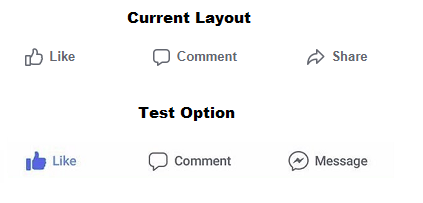
Learn:
- How to Drive More Event Engagement Using Social Media (Social Media Today). This is a nice rundown of ways to maximize event marketing before, during, and after an event. Some of these are obvious (i.e. send email updates before the event) while others are a little more creative (i.e. set up social media stations at the event).
- 10 Essentials for Your Social Media Marketing Campaigns (PR Daily). Here’s a quick, no-thrills checklist of what you need to build out a social media strategy.
Chart of the Week:

Has Snapchat already stopped growing? Sure looks like it.








